Wondering How to watch IPL on Dish TV? Here in this article, we have compiled some steps to add Star Sports Channel on Dish TV. The Dish TV subscribers can do this via phone or via the internet (online).
Also See: Best Free Apps to Watch IPL
Every IPL fan in India does not have access to the internet or Disney+HotStar. For common TV viewers, Dish TV or DTH (Direct to Home) is a more easy option to access. With a 29.49% market share, Dish TV is one of the top two Direct to Home services in India. If you are an IPL fan and DTH subscriber. You can enjoy all live IPL matches on Star Sports.
Also See: IPL Tv Channel List
[adinserter name=”manual-display”]
How to Add Star Sports Channel on Dish TV Online
In order to add Star Sports Channel on your Dish TV, follow these simple steps.
Step 1: Open your internet browser and go to dishtv.in. Click on the “subscriber corner” on the main menu as shown in the screenshot below.
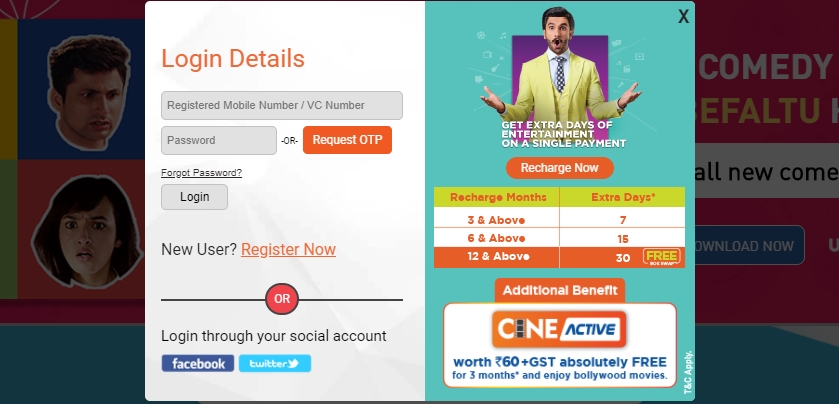
Step 2: Log in with your registered mobile number. You can also login with your VC Number. For password: there are an option to sign-in through “Request OPT instead of password.
Step 3: After logging in, there is an Add on Pack under Packs and Channels tab.
Step 4: Click on Add on Pack and add IPL channel which is “Star Sports” in your pack.
Step 5: After adding your desired channels, they will be activated on your Dish TV Plan.
Step 6: New Channels will not be billed until your next billing cycle.
Add Channel on Dish TV by SMS or Call
If you do not have access to the internet and want to add IPL Live on your Dish TV plan then you need not to worry. You can do this with the help of your mobile phone.This is the easiest way to add Sony Sports Channels on your Dish TV account via SMS.
[adinserter name=”manual-link”]
- Open New Message and send an SMS on 57575 with DISHTV GET <Channel No.>
- Keep in mind that in order to send SMS, you need to use your registered mobile number or feature will not work.
- If you do not want to do this via SMS, then call the Dish TV customer care center on 888-686-2388 and tell them to add the desired channel on your Dish TV Plan.
- Drop a missed call on the number 1800-568-XXXX, replace XXXX with the channel number you want to activate, if the channel has 3 digit number add a 0 before the channel number. The channel will be activated within 15 minutes.
Star Sports Channel Numbers on Dish TV and Price List
| Channel name | Channel Number | Price |
| Star Sports 1 HD | 602 | Rs 19/month |
| Star Sports 1 | 603 | Rs 19/month |
| Star Sports 2 HD | 604 | Rs 19/month |
| Star Sports 2 | 605 | Rs 6/month |
| Star Sports 1 HD Hindi | 606 | Rs 19/month |
| Star Sports 1 Hindi | 607 | Rs 19/month |
How to Refresh Your Dish TV Account
Sometimes, the newly added channels do not appear on your Dish TV account. In order to reflect the new channels, you need to refresh your Dish TV DTH account. You can refresh your Dish TV account online or via SMS.
Refresh Dish TV Account Online
- Visit Official Dish Dish TV Website and go to Help tab.
- On the next page, Click on Refresh Your Account
- A new page will open. Here you need to put your registered mobile number or VC.
- Your Set top box should be on channel no. 96 for next 15 minutes
- Press Next and follow on screen instructions
Refresh Dish TV Account Via Mobile Number or SMS
- Just give a missed call on 18002702102 from your registered mobile No.
- From the registered mobile number, send ‘DISHTV REFRESH’ to 57575
- From a non-registered mobile number, send ‘DISHTV REFRESH <11 DIGIT VC NUMBER> to 57575






